In today’s rapidly evolving manufacturing landscape, the smart factory concept has emerged as a game-changer for businesses aiming to optimize their operations and stay ahead of the competition. At the forefront of this transformation is the Smart Factory Manufacturing Operations Management (MOM) system, which offers a range of powerful functionalities to streamline processes, enhance efficiency, and drive innovation.
In this blog post, we will take a deep dive into one of the Smart Factory MOM system’s critical modules, the Scheduling module. By exploring its practical applications, we aim to show how this module can revolutionize production scheduling and execution, enabling manufacturers to achieve their operational goals seamlessly.
But before we delve into the intricacies of the Scheduling module, let’s take a moment to understand the essence of a Smart Factory MOM and how it empowers manufacturers to optimize their operations. Smart Factory MOM solution is a configurable and plug-and-play platform that harnesses cloud-based functionalities to drive efficiency, sustainability, and innovation throughout the organization.
Smart Factory MOM is designed to address the common challenges manufacturers face, including manual systems, spreadsheet reliance, quality issues, asset and workforce management issues, compliance complexities, and many more. With a focus on problem-solving and continuous improvement, this solution enables manufacturers to achieve smart manufacturing by optimizing efficiency, enhancing productivity, ensuring visibility, and minimizing waste.
To accomplish these goals, Smart Factory MOM employs four key capabilities: Visualize, Simulate, Execute, and Acquire.
- The Visualize component provides decision-makers and operation teams real-time insights into the manufacturing processes, offering increased visibility and knowledge.
- Through the Simulate feature, manufacturers can anticipate and respond swiftly to changing variables, market requirements, and customer demands by leveraging powerful simulation capabilities.
- The Execute capability empowers manufacturers to make informed decisions, optimize asset and employee utilization, reduce production costs, decrease lead time, and minimize waste.
- Finally, the Acquire functionality enables seamless connectivity with machinery and automation devices, facilitating centralized data management and enhancing productivity and performance on the shop floor.
Now that we have established the significance of the Smart Factory MOM system let’s turn our attention to the Scheduling module. This critical component plays a pivotal role in efficient production scheduling and execution.
Scheduling Module: Purpose and Importance
The Scheduling module is an integral part of the Smart Factory MOM. The Scheduling module utilizes a sophisticated planning and scheduling system called Opcenter Advanced Planning and Scheduling (APS). This advanced planning and scheduling system operates through a constraint-based strategic scheduling approach, enabling the generation of production schedules in an integrated and computerized manner.
The Scheduling module aims to enable manufacturers to optimize their schedules by incorporating all scheduling requirements and objectives into a centralized engine. This ensures that production activities are strategically planned and coordinated to maximize efficiency and resource utilization. Furthermore, the Scheduling module allows for modifications to the schedule throughout the day, enabling real-time adjustments in response to changing circumstances.
Ready to add Smart Factory to your portfolio and differentiate yourself from competitors? Schedule an appointment with us today to discuss how we can partner up!
How can the Scheduling module help achieve finite capacity scheduling for manufacturers?
Efficient production scheduling and meeting customer demand are crucial for manufacturers in today’s competitive market. However, many manufacturers struggle to assess their production capacity accurately and optimize their operations accordingly. To address this challenge, implementing finite capacity scheduling is key.
Let’s look into a manufacturing problem, the solution to that problem, and how manufacturers can leverage the scheduling module to achieve efficient production scheduling and enhance their overall operational performance.
The Manufacturing Problem
Manufacturers face a significant challenge in meeting customer demand while ensuring efficient production processes. They often struggle to assess their production capacity accurately and efficiently manufacture products within their capacity limits. Falling behind on customer orders and failing to fulfill them in a timely manner becomes a common issue. Manufacturers need a solution that can calculate their capacity handling and enable them to meet customer demand promptly.
The Solution: Finite Capacity Scheduling in a Smart Factory
To overcome these challenges, manufacturers can implement finite capacity scheduling as the ultimate solution. Finite capacity scheduling considers pre-determined capacity constraints, such as working hours, shifts, and machine operating hours. By leveraging the Scheduling module, manufacturers can optimize their production scheduling based on real-time capacity information.
How can Manufacturers leverage finite capacity scheduling through the Scheduling module in Smart Factory MOM?
1. Accurately Define Machine and Employee Capacity
The Scheduling module in Smart Factory MOM allows manufacturers to clearly define the capacity available across their machines and employees. This accurate definition of capacity avoids planning based on assumptions and ensures a more reliable production schedule.
2. Consider Resource Constraints
The Scheduling module incorporates resource constraints into the scheduling process. It considers factors like machine availability, employee shifts, lunch breaks, and acceptable downtime. By considering these constraints, manufacturers can schedule operations only when resources are available, preventing overloading and bottlenecks.
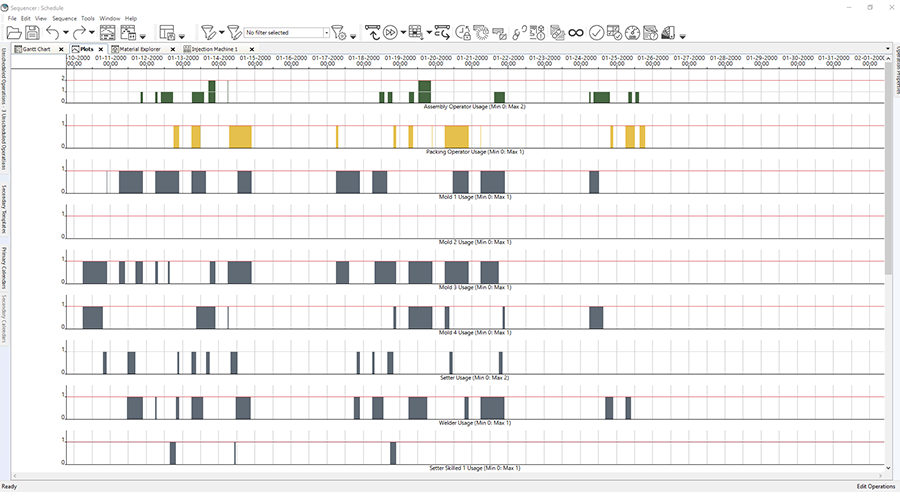
3. Optimize Schedules and Prioritize Projects
With finite capacity scheduling, manufacturers can optimize production schedules to utilize productive hours most efficiently. The Scheduling module helps allocate resources effectively by prioritizing projects based on resource availability. This allows manufacturers to streamline processes, allocate resources appropriately, and enhance overall production efficiency.
4. Prevent Issues and Enhance Cost Control
Manufacturers can predict and prevent potential issues that may arise due to inadequate capacity planning. This proactive approach ensures that deadlines are met with increased proficiency and minimizes the risk of inventory loss. Additionally, accurate production data collected through the module helps manufacturers improve cost control and optimize resource utilization.
5. Enhance Customer Experience and Deliveries
Finite capacity scheduling enables manufacturers to provide a better customer experience by meeting delivery deadlines consistently. The Scheduling module helps streamline processes, avoid delays, and support swifter deliveries. Sharing accurate production data with customers enhances transparency and builds trust.
Gantt Chart: A path towards optimal scheduling
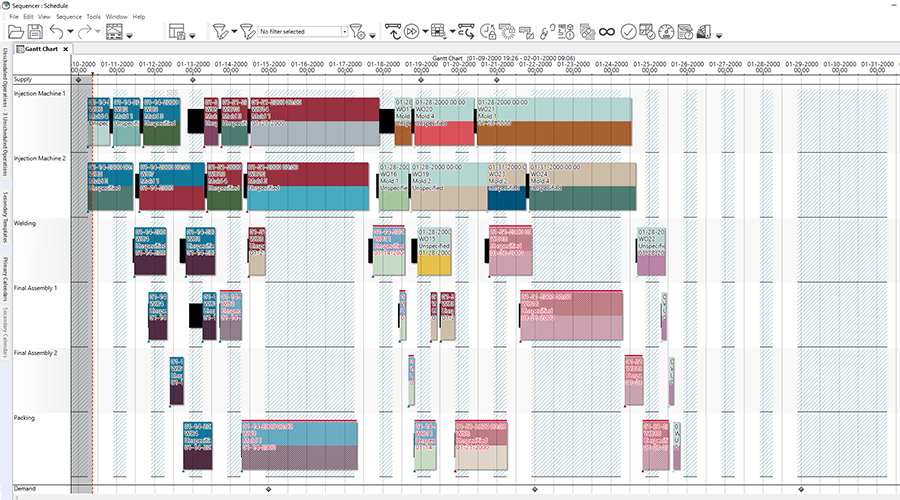
In the quest for efficient production scheduling and optimized resource utilization, the Scheduling module offers a valuable tool, known as the Gantt chart. The Gantt chart visually represents the production schedule, displaying tasks, resources, and their respective timelines. It plays a crucial role in helping manufacturers leverage finite capacity scheduling effectively. Some of the key points about Gantt charts include:
1. Visualizing Production Schedule
The Gantt chart provides manufacturers with a clear and intuitive visualization of the production schedule. It displays tasks, their start and end times, dependencies, and resource allocations. With this visual representation, manufacturers can easily grasp the overall timeline, identify critical paths, and evaluate resource allocation at a glance.
2. Efficient Resource Utilization
Finite capacity scheduling considers the available resources and their capacities while creating a production schedule. The Gantt chart within the scheduling module allows manufacturers to allocate resources accurately. The Gantt chart helps identify overloads, bottlenecks, or underutilized resources by visually representing resource utilization across tasks and time. Manufacturers can make informed decisions to balance workloads, adjust schedules, and optimize resource allocation, ensuring efficient use of finite capacity.
3. Interactive Schedule Adjustments
One of the key advantages of the Gantt chart is its interactive nature. Manufacturers can modify the schedule directly within the chart, making adjustments based on real-time data or changing priorities. By simply dragging and dropping tasks or adjusting their durations, manufacturers can evaluate different scenarios, simulate what-if scenarios, and make dynamic schedule changes. This flexibility enables manufacturers to respond to unexpected events, rush orders, or resource constraints, maintaining the overall balance of the production schedule.
4. Critical Path Analysis
The Gantt chart provides critical path analysis, highlighting the tasks or sequences of tasks that determine the overall project timeline. By identifying the critical path, manufacturers can focus their efforts on ensuring these tasks are executed efficiently and without delays.
5. Collaboration and Communication
The Gantt chart is a communication and collaboration tool within the Smart Factory MOM system. It enables stakeholders, including production managers, operators, and other team members, to visualize and discuss the production schedule. By sharing the Gantt chart, everyone involved gains a shared understanding of the timeline, resource allocation, and dependencies. This facilitates better coordination, decision-making, and cross-functional collaboration, fostering a more agile and responsive production environment.
APS Capabilities: Real-world example
Siemens, a global leader in industrial technology, faced challenges in optimizing the productivity of their railcar body surface treatment center. Siemens used Opcenter APS, a powerful advanced planning and scheduling solution, to expedite throughput time, reduce bottlenecks, and avoid late deliveries. By integrating scheduling into their digital production process and increasing the level of detail in the ERP process, Siemens aimed to coordinate throughput control and improve overall productivity. This case study highlights the challenges faced, the keys to success in implementing Opcenter APS, and the impactful results achieved.

Challenges:
Siemens identified several challenges in their railcar body surface treatment center. They needed to expedite the throughput time of railcar body surface treatments, reduce bottlenecks in the manufacturing process, and ensure timely deliveries. These challenges required a comprehensive solution to optimize scheduling and coordination throughout the production line.
Keys to Success:
To overcome the challenges, Siemens implemented Opcenter APS. The following factors played a critical role in their success:
1. Integration of Scheduling
Opcenter APS seamlessly integrated scheduling into Siemens’ digital production process. This allowed for real-time coordination of activities and efficient utilization of resources, optimizing the overall manufacturing flow.
2. Detailed ERP Process
Siemens increased the level of detail in their ERP process. By incorporating comprehensive data, they gained better visibility into the manufacturing operations and were able to make more informed scheduling decisions.
3. Throughput Control and Coordination
Opcenter APS enabled Siemens to coordinate the throughput data with process and drying times. This synchronization ensured smooth progress across the several work steps involved in railcar body surface treatment, minimizing idle time and maximizing productivity.
Results:
The implementation of Opcenter APS delivered significant improvements to Siemens’ railcar body surface treatment center. The key results achieved include:
1. Reduction in Non-Value-Added Work
With Opcenter APS, Siemens reduced non-value-added work by 60 percent and preparation time by 10 percent. This optimization streamlined the manufacturing process, saving time and resources.
2. Enhanced Productivity and Efficiency
The successful implementation of Opcenter APS enabled Siemens to achieve notable improvements in productivity and efficiency. With optimized scheduling, they could meet production targets more consistently and efficiently.
3. Cost Reduction
By precise scheduling and coordination, Siemens experienced a reduction in non-conformance costs. The accurate schedules enabled better resource allocation, minimizing disruptions and rework.
Final Thoughts
The Opcenter APS engine powers the Scheduling module in Smart Factory MOM and is instrumental in helping manufacturers achieve optimal production schedules faster and more effectively. By leveraging real-time data, streamlined operations, and enhanced agility, Opcenter APS capabilities empower manufacturers to overcome production challenges, increase efficiency, and deliver superior customer satisfaction. Embracing the capabilities of Opcenter APS within Smart Factory MOM is a strategic decision for manufacturers seeking to optimize their production processes, stay ahead of the competition, and thrive in the era of smart factories.
Ready to add Smart Factory to your portfolio and differentiate yourself from competitors? Schedule an appointment with us today to discuss how we can partner up!



